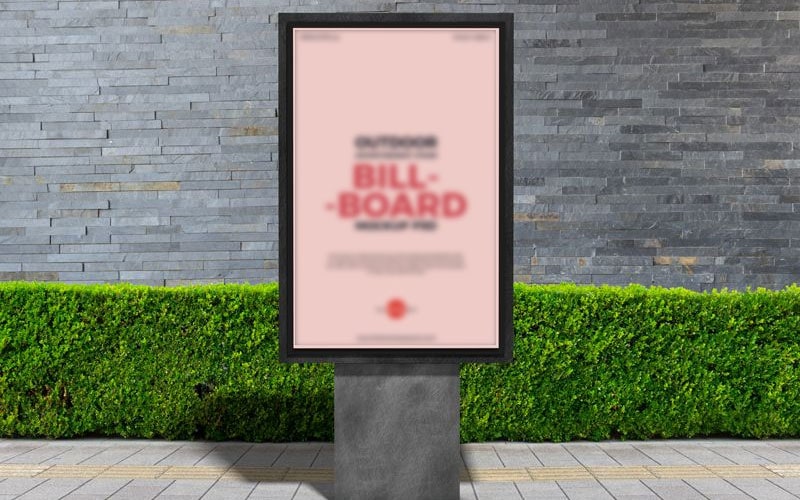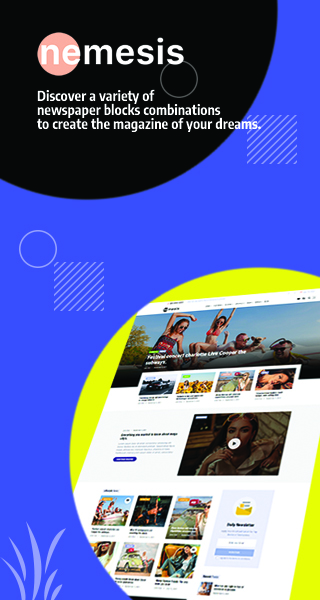There are over five billion Internet users in our world today. But, many of them aren’t using the internet as effectively as they can.
Luckily, there are lots of ways you can start optimizing your internet use. Check out this guide to using the internet more efficiently.
1. Get The Speed You Need
The first thing you should do is check that you’re getting the highest possible internet connection speeds for your money. You don’t want to be overpaying for slow internet.
There are also different types of internet services that could be available to you. For example, you should see if fiber internet is accessible in your area.
2. Protect Yourself
You also need to be very careful to keep yourself safe when you’re online. Cyberattacks can come from anywhere, at any time. Don’t go to websites with suspicious URLs, especially if your browser gives you a warning. Pay attention to your emails, and don’t click on attachments that you’re not expecting.
Install antivirus software on your computer to help you keep out the worst of the worst.
You can also use a VPN. This will help you keep your browsing history protected. This can also allow you to access content that would otherwise be geo-locked.
3. Search Right
Learning to use search engines is an important part of improving how you use the internet. You can use search modifiers to help you search.
For example, you can search for multiple different things at once. Know what keywords work best to get the results you need. You can use quotation marks in order to get results that are more specific if you are using multiple terms at once to find answers.
If you find that your browsing results are coming out wonky, you might need to clear your browser’s cache. This will help get rid of some of the things that might be biasing your search.
4. Use Your Bookmarks
If there are websites you look at all the time, make sure that they’re in your bookmarks. You don’t want to get a new computer and forget all the things you need, after all.
So, you should also save them to your Google account, if you’re using Google Chrome as a browser. That way, you’ll be able to keep all your bookmarks, your browser history, and your passwords when you switch from computer to computer.
Along with bookmarks, you can use shortcuts. This will allow you to navigate the internet more efficiently. There are shortcuts for zooming in and out, printing your page, and so much more. Check out what shortcuts will work for you.
Using the Internet Efficiently: Now You Know
These are just a few tips for using the internet more effectively. There are so many other options out there!
If you want to read more, we can help. Check out the rest of the technology articles on this website for more of what you need to know.